Apple Maps gets the Accident Reporting, Hazard, and Speed Traps features
Great news in terms of safe traveling coming for Apple Maps users straight from some reliable sources of Apple Maps. We got to hear from Apple Maps that they soon are going to add speed checks, crowdsourced accidents, and hazard features. Though there is a considerable number of navigation apps available, the frequently used ones are Apple Maps and Google Maps and both of them keep coming with interesting and useful features.
These features are already available on Google Maps, there they are known as incident reporting features. In the upcoming update of Apple Maps, this feature will be made available alongside the Add Stop, Share ETA, Details, and Audio options, features.
Apple Maps:
iOS 14.5 beta update:
This is the latest version of the app that contains the aforementioned features. For now, the beta version is made available to public beta testers and of course the developers, but the wait won’t be long, soon the accident reporting feature will be out for the public. Currently, the beta version is available in the United States, and there is no such clarity on when it will be available in other countries.
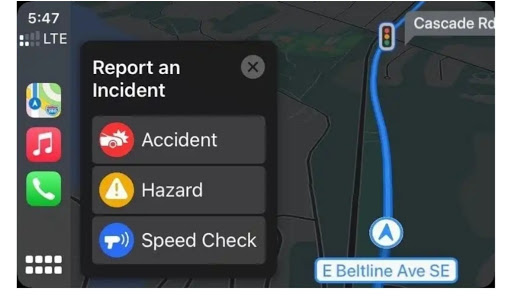
Where will you find the Report Feature?
Apple users can solely open the Apple map and navigate through where they will encounter with Add stop, Share ETA, Details, and audio option. They will see a new point called to Report there. By patting on it, they will see 3 options as Accident, Hazard, and speed check. They can select the one required among all the displayed options.
Getting to know the reported accident, hazards, and speed traps features:
Soon the Apple Maps will be equipped to report accidents, hazards, and speed traps. A pop-up on the navigation screen will appear through which you can report such issues during traveling. Additionally, you can get in touch with Chad Kimball for getting detailed insights.
On pressing the Report button on the navigation window, three options to report different incidents during the route will appear. On tapping any of them, the application will automatically flag the location without any further confirmation. So, users are advised not to use this feature unless they are really serious about reporting an accident, a speed check, or a hazard.
The requirement for the feature
In the era where people are occupied with their work and meetings, it becomes compelling for them to bypass the wastage of time due to road blockage or accidents. Such report features will clear the path for the drivers and may supply a more reliable portrayal of the road. Drive can be influenced by speed traps and accidents and other hazards, but this feature will withdraw such possibilities.
Taking the Help of Siri to use this feature:
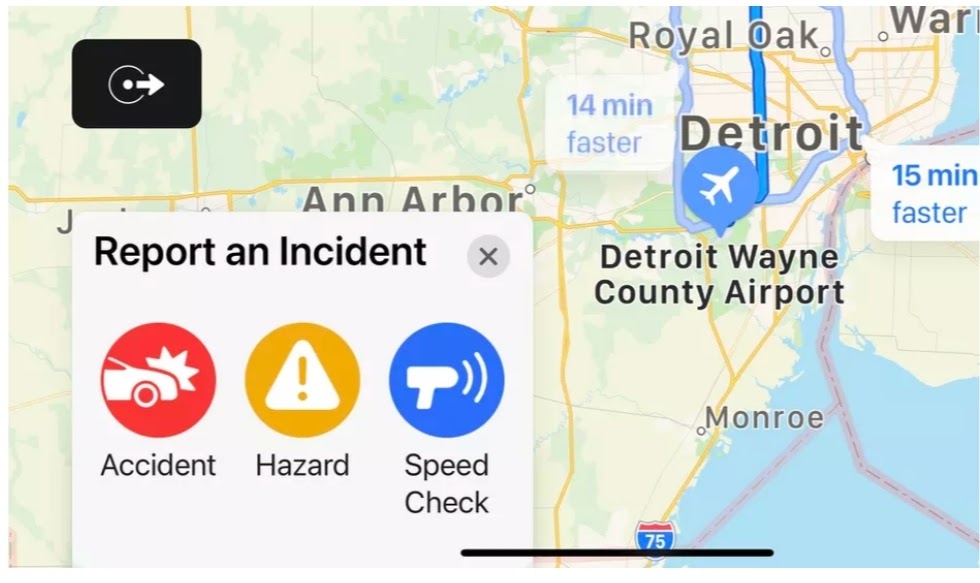
Siri has always been on the advantage side since the very inception of the voice navigation concept. Users can also say ” Hello Siri, there is an accident ” And the voice assistant will automatically report the incident to Apple Maps.
Also, Check: Xiaomi Mi Robot Vacuum-Mop P vacuum cleaner review
But the mere reporting of that incident by one person won’t be enough to get it marked on the map as crowdsourcing, multiple users will have to report the same incident before the application marks it as crowdsourcing.
The first time you will use this feature after updating to the latest version of this application, Siri will inform you about this incident reporting feature.
To Know about the latest SEO techniques and from beginner programs to now so many…. click here and stay connected with us.

