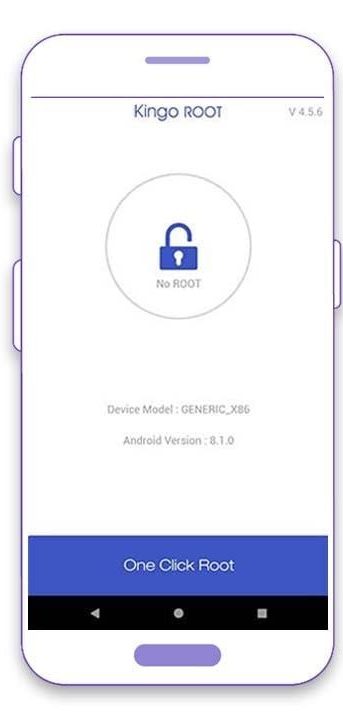Complete Guide to Root Redmi Note 9 Pro Via SuperSU & Magisk
About Redmi Note 9 Pro
Redmi Note 9 Pro is a popular smartphone from Xiaomi. It comes with a 6.67-inch IPS LCD FHD+ display and is powered by the Qualcomm Snapdragon 720 chipset. The phone comes in two variants- 6 GB RAM/64 GB internal storage and 8 GB RAM/128 GB internal storage. It has a 5200mAh battery and supports 30W fast charging.
The article describes the various process of rooting the Redmi Note 9 Pro smartphone.
What do you mean by Root?
Rooting an Android smartphone means getting administrator control over Android subsystems. It allows you to customize your phone based on your preferences. Smartphone manufacturers do not allow you to make changes to the ROM, operating system, battery, and RAM performance, etc. A rooted smartphone gives you the freedom to change these aspects. You can change the processor speed to improve the processing power. You can also underclock the processor to get better battery life. Rooting Redmi Note 9 Pro also lets you install custom ROM and custom skins for changing the look of the phone. Rooting your Android smartphone opens new possibilities and features that are unavailable on an unrooted smartphone.
Advantages or Benefits of Rooting the Redmi Note 9 Pro?
There are many benefits of rooting an Android smartphone. The key benefits of rooting Redmi Note 9 Pro are discussed below:
Customize the Phone
The biggest benefit of rooting an Android smartphone is the customization it offers. You get administrator rights which were is not the case on an unrooted smartphone. you can install custom skins and UI on a rooted smartphone. It also offers the flexibility to control important phone functions. You can overclock the processor to get more processing speed. If you want improved battery life, then you can underclock the processor.
Install Custom ROMs
Custom ROMs make it easier to use your Android smartphone. Stock Android can be monotonous for many users. You can install custom ROMs on rooted Android smartphones. There are many custom ROMs for download to choose from. Installing it will provide a fresh look and feel to your smartphone. Custom ROMs are also optimized to improve battery performance and update compared to stock Android.
Install Latest Android Versions
Smartphone users are interested in getting the latest Android updates on their devices. However, most manufacturers are slow in rolling out the latest Android upgrades to their users. You may not get Android updates if your phone is old and the manufacturer stops operating system updates on it. Rooting Redmi Note 9 Pro provides you the flexibility to install the latest Android versions on it. Developers work tirelessly to port the latest Android versions on rooted smartphones. These will not be the official Android updates, but they will have most features of it.
Clear Phone’s Memory
Android phones come with pre-installed apps and utilities. You cannot uninstall these apps on an unrooted device. These apps consume precious space on the phone’s memory and make it sluggish. You can remove these pre-installed apps on a rooted Android smartphone. This helps to clear the phone’s memory and provide a more fluid and snappier end-user experience. Removing bloatware also makes your phone look clutter-free and easier to operate.
Full Device Backup
Most Android smartphones allow the end-users to only backup limited app data and settings. You cannot take a complete backup of your device on an unrooted smartphone. Rooting the phone allows you to take complete data backup. You can also transfer this data backup to another rooted smartphone. Backing up the complete phone’s data protects you from data loss due to operating system crashes.
Cons or Disadvantages of Rooting the Redmi Note 9 Pro?
Rooting an Android smartphone also has a few drawbacks. Some of the most important disadvantages of rooting Redmi Note 9 Pro as follows:
Warranty Can Become Void
A major drawback of rooting a smartphone is that you can lose the manufacturer’s warranty. Most manufacturers do not provide warranty to unrooted smartphones. If your phone gets damaged after it is rooted, you will be unable to get it repaired under the warranty provisions.
Phone Can Get Damaged
Rooting a smartphone can be a technical and complex process. There are technicalities involved which should be followed. There are chances that your smartphone may get damaged during the rooting process. Such damage can be irreparable. Hence, you should be careful and know the rooting process thoroughly to avoid such serious damage to your smartphone.
Potential Breach of Agreement
If you have bought the phone on a lease agreement, then rooting it may lead to a breach of the contract. You should check the terms and conditions of the agreement, before going ahead with rooting the phone.
No OTA Updates
Once you root your Android smartphone, you will no longer receive OTA updates. This means you cannot install the official and latest version of Android. You can install only unofficial versions of the latest Android versions. If you want only the official OTA updates of Android, then do not consider rooting your Redmi Note 9 Pro.
Considerations Before Rooting Redmi Note 9 Pro
Some of the key considerations before rooting Redmi Note 9 Pro are as follows:
Take Data Backup
You should take a complete data backup of data on your smartphone before rooting it. The user data can get deleted while rooting Redmi Note 9 Pro. Once the data is lost, it may become irrecoverable. You can take a data backup either on a cloud or hard disk. Taking data backup protects you from the loss of valuable data on your smartphone. You can restore your phone to its original setting before the rooting process by taking data backup.
Ensure Battery is Charged
Rooting Redmi Note 9 Pro smartphone can be a time-consuming process. You should ensure that the phone’s battery has enough charge to last until the process is complete. The battery should have at least 70% charged before you start rooting the phone. If the battery dies before the rooting is completed, then you could have a bricked phone. The damage can be severe and sometimes irreparable.
Know the Process of Rooting
Rooting an Android smartphone is a technical process. It is a complex task that should be undertaken only if you know the process. Trying to root a smartphone without proper knowledge can damage the phone. You can also take someone’s help who has sound knowledge and experience of rooting smartphones instead of trying on your own.
How to Root Redmi Note 9 Pro
The different ways in which you can root your Redmi Note 9 Pro smartphone are detailed below:
Root Redmi Note 9 Pro by Magisk
The process for rooting Redmi Note 9 Pro by Magisk is described below:
- Copy Magisk.zip file and disableForceencryption.zip to your phone’s internal storage.
- Press the power key for a while to switch off your phone.
- Wait for a few seconds and press the volume up key and the Power key at the same time to reboot the phone.
- Once the Redmi logo appears on the screen, let go of all the keys immediately.
- Your phone will now boot in TWRP recovery.
- Click on the “Install” button.
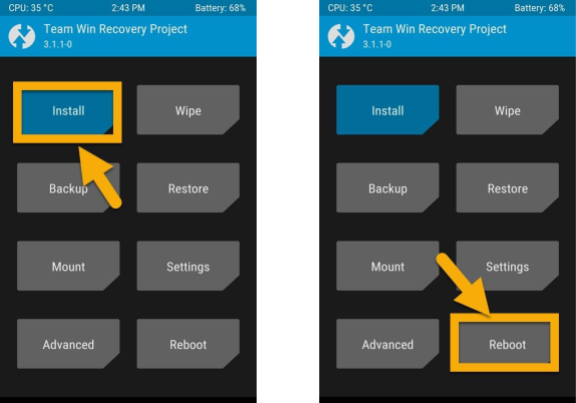
- Select the disableForceencryption.zip file copied on the phone’s internal storage.
- Swipe to confirm the flash.
- Wait for some time till the flashing is complete.
- Now click on the “Reboot” button.
- Reboot your phone in TWRP recovery again by pressing the volume up and power key.
- Select the Magisk.zip file saved on the phone’s memory.
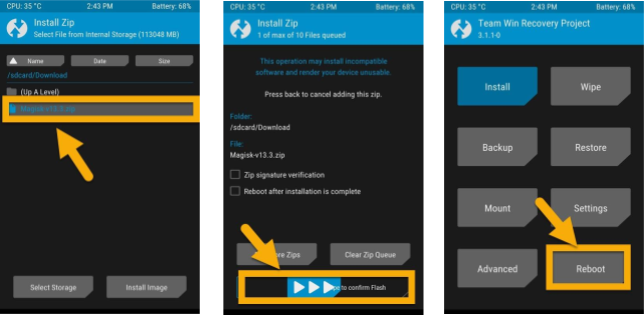
- Swipe to confirm the flash.
- Once the flashing is complete, click on reboot to restart the phone.
- Rooting Redmi Note 9 Pro is complete.
Root Redmi Note 9 Pro by SuperSU
You can root Redmi Note 9 Pro using SuperSU. The process for the same is provided below:
- Copy the SuperSu.zip and disablerForceencryption file to the phone’s internal storage.
- Switch off your phone.
- Reboot the phone by pressing the volume up and power key at the same time.
- Your phone will now boot in TWRP recovery. Click on the “Install” button.
- Select the disablerForceencryption file and Swipe to confirm flash.
- Wait till the flashing process gets completed.
- Click on the “Reboot” button.
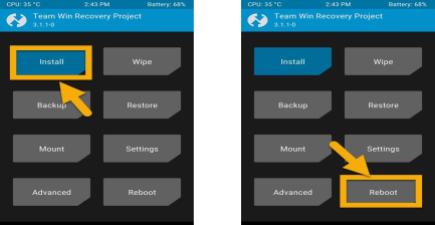
- Reboot the phone in TWRP recovery again by pressing the volume up and power key.
- Select the SuperSU.zip file copied in the phone’s memory.
- Click on the “Swipe to Confirm Flash” tab.
- Once the flashing completes, click on the “Reboot” button.

- Your phone will now reboot. The rooting of Redmi Note 9 Pro is complete.
Root Redmi Note 9 Pro by KingRoot App
If you want to root your smartphone without a computer, then the KingRoot app is a good alternative. The rooting process for Redmi Note 9 Pro using the KingRoot app is as follows:
- You need to download and install the KingRoot app.
- Open the app and tap on the “One Click Root” button.
- Your phone will reboot many times during the process.
- Wait for a few minutes for the process to get completed.
- You have rooted your Redmi Note 9 Pro smartphone using the KingRoot app.